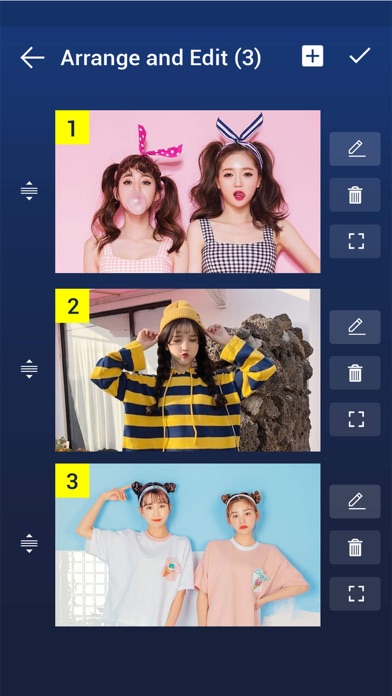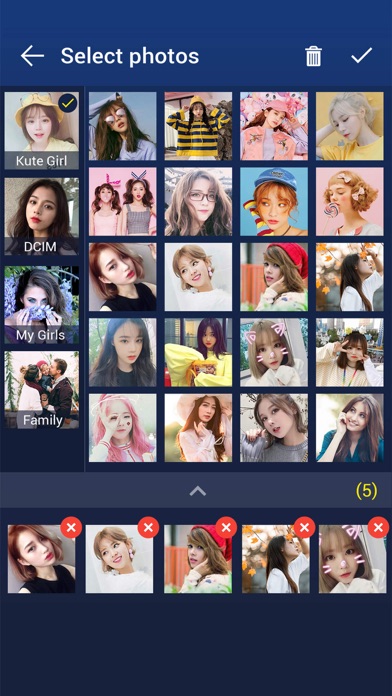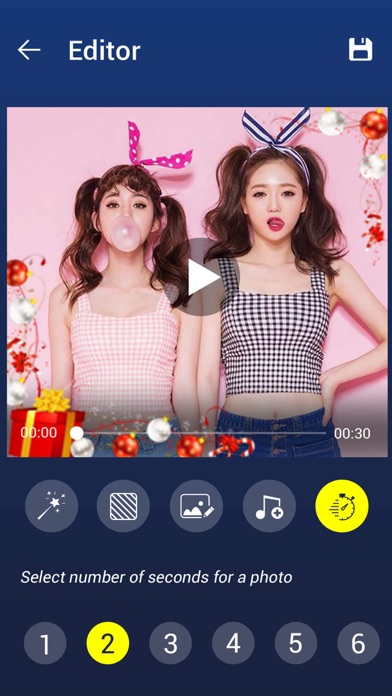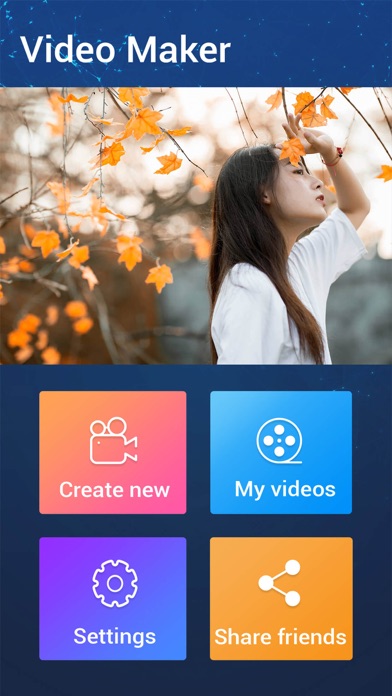
Photo Slideshow - Video Maker app for iPhone and iPad
Developer: TOH CO.,LTD
First release : 10 Apr 2019
App size: 62.38 Mb
Music video maker - Photo slideshow maker helps you create music video from photo in easiest way.
You have many photos, you want to create a slideshow video - create movie. Music video app is one of the best slideshow video maker app for you. You can create photo video, music video - slideshow video. App let users choose music from your phone, just select your favourite photos, beautiful slideshow video will be created.
We made a lot of transition effects and cute photo frames for photo video. Transition effects create awesome animations between 2 images. Photo frames decorate a picture with color borders. Photo slideshow and movie will be more beautiful with effects and frames.
Friendly interface help create music video - photo slideshow with music easier. After pick pictures from gallery, you can arrange those pictures with new order by dragging them. We provide convenient tool to edit music file before adding it into the video.
Main Features:
- Easy to create a photo slideshow. Pick your photos from mobile then add a music file. You will have a good video.
- Many transition effects among photos. The animation helps slideshow videos more attractive.
- Fast music video maker
- Let user preview video before creating picture videos
- Can arrange photos, change sequences of photos
- Add musics to slideshow, music can be cropped before go to video
- Can set duration for each photo frame and transition.
Create music video then share your awesome videos to friends on social networks like facebook, youtube.
Please download music video maker and photo slideshow maker to make beautiful slideshow videos.
Music video maker - Photo slideshow maker uses the following library:
- FFmpeg (http://ffmpeg.org) licensed under the LGPLv2.1 or later (http://www.gnu.org/licenses/old-licenses/lgpl-2.1.html)